Anyways.. quoted from AmishThunder, 'http://www.kramerartanddesign.com'
Lighting has changed for the better in COD4, I'll show you the basics then the best way to learn is to play!
First create your light.
Right click on the grid -> light
-----------------------------------------------------------------------
Check out the Preview options. Lets look at the most used items.
View -> Light Preview
Enable Light Preview - Enable if you want the preview when selecting lights.
Preview sun as well - Enables worldspawn settings to be rendered when light preview is active.
Toggle preview at max intensity - Turn on/off light falloff.
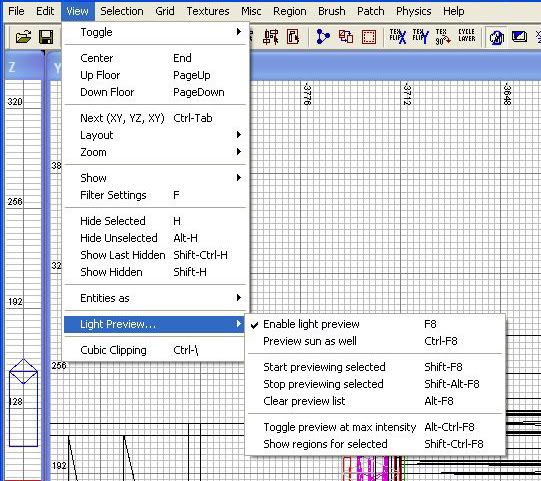
-----------------------------------------------------------------------
A Primary light is a dynamic light, it will cast shadow of all objects and reflect off surfaces in relation to the player. It is also a higher quality light than a non-primary.
Primary_omni - Regular light, 360 degree.
Primary_spot - Same as omni but a spot light, discussed below.
Primary_scriptable - Yes, lights can now be scripted.
Primary_noshadow - The light will not cast any shadows.
_color - press "k" to select your color for the light. Value is x/255 RGB.
def - Can be any of the following or anything you create in asset manager.
Candle, Florescent, light_dynamic, light_no_falloff, light_point_dark_edges, light_point_linear, light_linear_point_nocenter, light_point_quadratic, red_light, tungsten_lamp.
exponent - amount of falloff at edges.
fov_inner & fov_outer - range in degrees of light (spot)
radius - how large the light is in units.
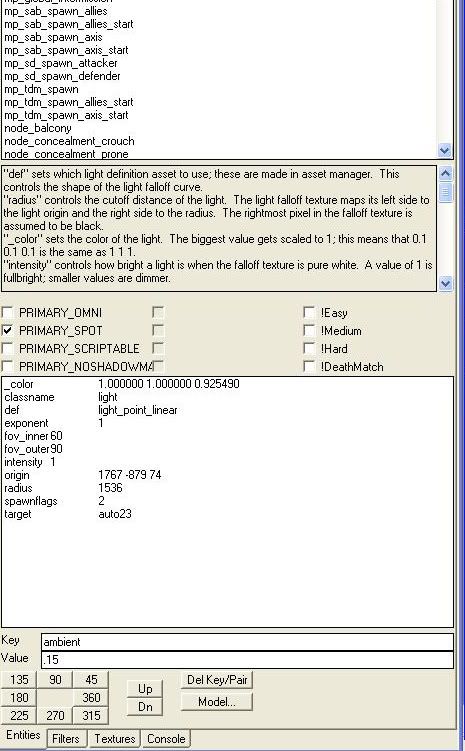
-----------------------------------------------------------------------
Now to use the light preview you must select a light that has already been placed in your map. Once selected your 3D preview should change.
For a projected light you will want to make a spot light, this is easy enough to create.
Make your light entity with the desired values.
Create a null object in front of the light.
Right click on the grid -> info -> null
The null doesn't need any values.
Now connect the two objects, your light and null.
Select your light.
Select your null while your light is selected.
Press "w" to connect, it must be done in this order.
You will know it has been successful when your light preview shows a more targeted light.
You may move the light and null individually to get your desired light.
Time spent on mapping as of now: 24 hours
Bye.
No comments:
Post a Comment